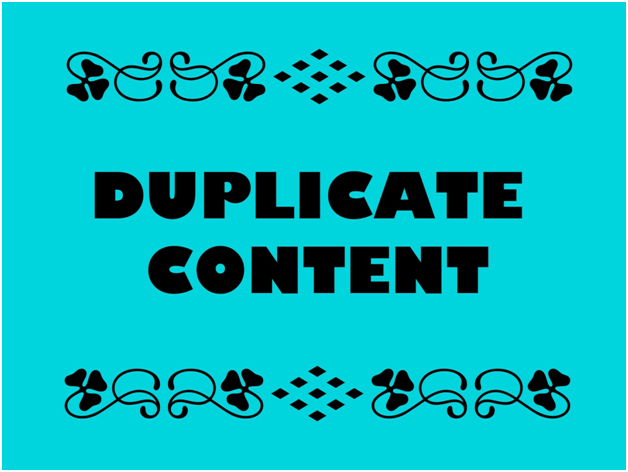Any SEO will be able to tell you that duplicate content can be a contributing factor as to why a website may be struggling to rank in Google searches. WordPress has made it so easy to manage content that you both create and curate that it can also be easy to miss duplicate content – and this doesn’t just apply to blocks of text. Here are some of the most common duplicate content issues and what to do about them.
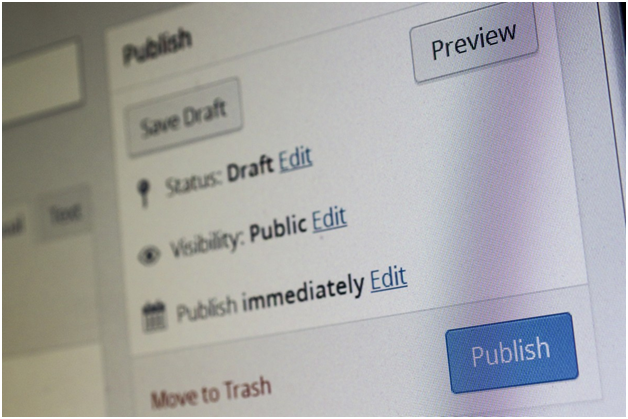
Image Credit
Tagging
If you tag a post with something that shares a name of a page or category of your website, you’ve instantly created a competitor – in yourself. It’s an extremely easy fix, though, and if you’re not confident in adapting the tags yourself, you can search for WordPress web design in London to find a professional to support you.
Managing Categories
Like tags, categories can all too easily cause duplicate content issues. Categories group pages or posts together in WordPress, making it easy for users to find the most relevant content. It’s this useful in-category searching that makes it important to include some technical tweaks to avoid pages being penalised.
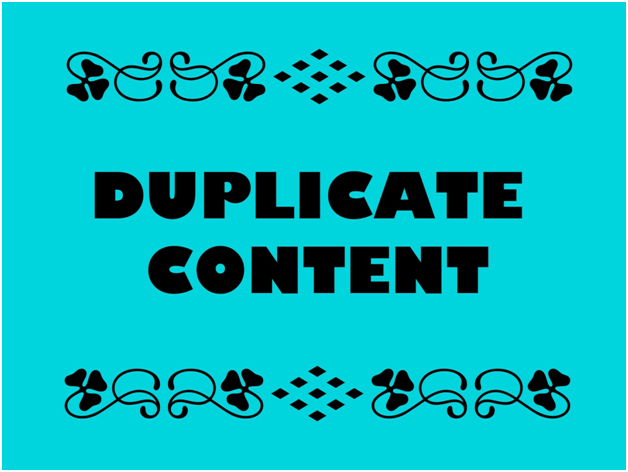
You need to add a meta robot index and dofollow tags, but you will also need to create unique titles and copy for each category to cover all bases.
Actual Duplicate Content
If you have a singular topic on your WordPress site, you might find that there will naturally be duplication and crossover in terminology, especially where what you’re talking about has a limited vocabulary with which to apply context. Here’s where you can add modifiers, like ‘spicy’ for a recipe modifier, or ‘website designs for schools’ in the case of a company such as https://happy2host.com/. Make sure the copy itself is relevant and unique to that individual page or post itself.
Search Box URLs
While it’s not as common, it does pop up. Website search boxes generate URLs, and if someone shares this link, it automatically becomes a URL that Google can crawl. The easiest way to address this is to have a character that uniquely modifies the URL in searches; most websites will use a ‘?’.
Other Problems
While not as common as those above, other areas to consider include printable PDFs or even RSS feeds that post content pages rather than feeding snippets.